A question we often get asked is comparing Squarespace vs. Shopify. We use Shopify for our website and e-commerace store, (no secret there), and it might not be for the reason you thing!
True, we both worked for Shopify and have coached thousands of merchants, so we already knew the platform and how to make the most about it - but that's not why we chose Shopify over another platform, like say Squarespace.
We often hear that Sqaurespace is easier to use to build a site, and is cheaper than Shopify. There is one thing that Shopify does better than any other platform out there:
Shopify makes it easier for your customers to buy from you. Wherever they are.
So you have to pay a little more a month, and learn to use a new platform, but you make more sales and bring in more $$$ to offset the cost? Seems worth the cost and brain power!
That might be enough information to help you make a decision and get started on your own online store. If not, read on! You may find Squarespace is the right fit for you and your business - and thats great too :) Here's an 8 point comparison to help you understand the differences between the two:
1. Platform Focus:
- Shopify: Launching in 2006, Shopify has always been designed for e-commerce (it started as an online snowboard site!), Dedicated to helping merchants grow a global audience across 100+ social media channels and 80+ online marketplaces, all while managing products from one place, Shopify's priority is making it easy for your customers to buy from you. Even in person.
- Squarespace: While Squarespace started offering e-commerce capabilities in 2013, it started as a platform to build your personal website without coding. Today Squarespace is still known for its user-friendly drag-and-drop interface, making it easy for users to create visually appealing websites, with an e-commerce option. POS is available for US residents only.
2. Ease of Use:
- Shopify: Known for its user-friendly interface and intuitive setup process. It provides a straightforward experience for users without extensive technical knowledge.
- Squarespace: Equally user-friendly, with a strong emphasis on design. It's known for its drag-and-drop interface, making it easy for users to customize their sites.
3. Design and Templates:
- Shopify: Offers a wide range of professionally designed free and paid themes which can be highly personalized to add your branding, showcase your products and lead your customer on a cohesive journey without coding. Themes can be further customized via coding (DIY or hire an expert) or an app. Since everything is a la cart, Shopify lets you add the necessary elements for your business and only pay for what you need. (We use a free theme!)
- Squarespace: Known for its visually appealing templates that are suitable for a variety of purposes. Squarespace puts a strong emphasis on design without the flexibility of Shopify's personalization options.
4. E-commerce Features:
- Shopify: Strong focus on e-commerce features, providing a robust set of tools for managing products, inventory, and orders. It has a vast app ecosystem to connect seamlessly to 100+ social media channels and 80+ online marketplaces. This all means customers can shop from you without leaving instagram/facebook/tiktok/whateverappyoureon. Research shows the fewer clicks a customer had to make, the more likely they are to purchase.
- Squarespace: Offers essential e-commerce features but may as feature-rich as Shopify. It's suitable for small online stores with less complex needs, like selling on multiple platforms, in person, managing inventory or managing staff.
6. Shipping:
- Shopify: Allows merchants to purchase labels from Canada Post, USPS and UPS, and print shipping labels directly through the platform for merchants based in the United States and Canada. For those outside North America there are shipping apps that connect to Shopify. Often the rates are better than over-the-counter shipping labels.
- Squarespace: If you are in the US and want to ship USPS, you can buy labels and manage orders in Squarespace. If not, you'll have to look thrid-party.
6. Transaction Fees:
- Shopify: Charges transaction fees for users who opt to use external payment gateways. These fees are eliminated by using Shopify's banking partners, Shopify Payments to process credit card payments. The payment gateway you choose depends on your business. Credit card processing fees are tiered by subscription plan.
- Squarespace: No transaction fees are charged on top of the standard subscription fees, regardless of the payment gateway used. Credit card processing fees apply.
7. Pricing:
- Shopify: Pricing starts with a monthly subscription fee, and additional costs may include transaction fees (if not using Shopify Payments) and app expenses. We use 1 app which costs $4.99/month, but the major expense we see is for shipping labels.
- Squarespace: Pricing includes hosting and is generally more straightforward, with no additional transaction fees.
8. Scaling:
- Shopify: Scales well for businesses of all sizes, from small startups to large enterprises. Like major enteprises. Choose the plan based on your needs and move up as you grow!
- Squarespace: Suitable for small to medium-sized businesses. While it supports growth, some users may find the scalability of Shopify more accommodating for extensive product catalogs and high transaction volumes.
Conclusion:
If you're primarily focused on e-commerce and want a platform that is dedicated to online selling with a robust set of features, Shopify is the better choice. On the other hand, if you want a website that's easy for you to use, Squarespace could be a good fit. Ultimately, the choice between Shopify and Squarespace depends on your specific needs, technical expertise, and the overall goals of your online store.